Advanced Databases for Beginners
Dave Cross <dave@mag-sol.com>
Magnum Solutions Ltd
Advanced Databases for Beginners
-
Databases have become ubiqitous
-
Almost every web application has a database at its backend
-
Databases are being designed by people who have no training in DB design
-
Or who have never used a "real" database
-
MySQL 3.x is still very common
-
Missing many of these features
-
-
Making basic errors
-
Database design is a skill
Well Designed Databases
-
Well designed databases are:
-
Easier to write queries against
-
Easier to maintain
-
Faster
-
Intelligent Databases
-
Databases allow you to describe your data in detail
-
This is the best place for this information
-
Not in your application
-
Application logic needs to be duplicated when another application connects to your database
-
Database logic is already there
Practicalities
-
Advanced databases need an advanced database server
-
Commercial database systems
-
Oracle
-
Sybase
-
DB2
-
etc...
-
Practicalities (cont)
-
Open source database systems
-
PostgreSQL
-
MySQL (from version 4.0)
-
Version 5 is better
-
Version 3 is much much worse
-
-
SQLite doesn't do a lot of this stuff
-
-
Examples based on MySQL 5.0
What We Will Cover
-
Naming conventions
-
Data types
-
Relationships
-
Normalisation
-
Indexes
-
Joins, Subqueries and Views
-
Triggers
What We Won't Cover
-
Performance Tuning
-
Stored Procedures
-
Too large to cover
-
Too much difference between database systems
What You Should Know Already
-
Simple table creation statements
-
CREATE TABLE foo (id INTEGER, name CHAR(20))
-
-
Simple use of INSERT/SELECT/UPDATE/DELETE
Naming Conventions
-
Just as important as in code
-
Consistancy is important
-
Many RDBMSs not case sensitive
-
therefore my_table better than MyTable
-
and my_column better than MyColumn
-
-
my_objects vs my_object - pick one and stick with it
Naming Keys
-
Consistant name for primary key (use "id")
-
CREATE TABLE book ( id INTEGER, ... } -
Consistant naming convention for foreign keys (use table name)
-
CREATE TABLE book ( ... author INTEGER )
Naming Convention examples
-
Bad example:
CREATE table book ( book_id INTEGER, book_title VARCHAR(100), book_author_id INTEGER }
-
Good example
CREATE table book ( id INTEGER, title VARCHAR(100), author INTEGER )
Naming Conventions vs ORM
-
Your ORM may insist on particular naming conventions
-
For tables
-
For primary keys
-
For foreign keys
-
This is generally a clue that your ORM is flawed
Data Types
-
Use the right data type for your data
-
Numbers for numbers, characters for characters
-
Choose the right size data type
-
TINYINT, SMALLINT, MEDIUMINT, INT, BIGINT
-
CHAR, VARCHAR or TEXT
-
-
Use NOT NULL where appropriate
Data Types (cont)
-
You won't get it right first time
-
Learn to love ALTER TABLE
-
Sizing columns correctly can save a lot of disk space
-
Also effects index efficiency
Dates and Times
-
Store dates and times in datetime columns
-
Most databases can do date/time arithmetic on datetime columns
-
ADDDATE, ADDTIME, DATEDIFF
-
-
Functions to extract parts of date
-
YEAR, MONTH, MONTHNAME, DAY, DAYNAME, HOUR, MINUTE, SECOND
-
-
It's often much easier to do this in the database
Number 1 Date/Time Database Tip
-
Store dates and times as UTC
-
Treat all other timezones as display variations
Enumerated Data Types
-
Many database systems allow you to define enumerated data types
-
String type that allows one value from a predefined set
-
CREATE TABLE person ( id INTEGER, name CHAR(30), date_of_birth DATE, sex ENUM('M', 'F') ) -
Saves space
Keys and Relationships
-
Build relationships between tables
-
This is the power of relational databases
-
(Tho' it's not why they are called "relational")
-
Primary Keys
-
Give each table in your database a primary key
-
Primary key is a unique identifier
-
Tip: Make it an integer
Choosing Primary Keys
-
Usually best if it's a purely internal value
-
A value you can control
-
External keys don't always remain integers
-
"We're appending the location code to this key"
-
-
External keys don't remain unique
-
"We're now going to take data from two systems"
-
"This external system reuses old keys"
-
Defining Primary Keys
-
Define primary key in CREATE TABLE statement
CREATE TABLE artist ( id INTEGER AUTO_INCREMENT PRIMARY KEY, name VARCHAR(50) )
-
Or
CREATE TABLE artist ( id INTEGER AUTO_INCREMENT, name VARCHAR(50), PRIMARY KEY (id) )
Defining Primary Keys (cont)
-
In MySQL use AUTO_INCREMENT
-
Can also use multi-column keys
-
Not often necessary though
-
-
Defining a column as a primary key automatically makes it unique and not null
Fundamental Rules of Primary Keys
-
Never update a primary key
-
Never reuse a primary key
Foreign Keys
-
The other end of the relationship
-
A column in one table that contains values from the primary key of another table
-
For example an album table would contain the key of the artist
CREATE TABLE album ( id INTEGER PRIMARY KEY AUTO_INCREMENT, artist INTEGER, title VARCHAR(50), release_date DATE )
Using Foreign Keys
-
You can then get the artist details given the album id
SELECT artist.name FROM artist JOIN album ON album.artist = artist.id WHERE album.id = ?
-
Or all albums for an artist
SELECT title FROM album JOIN artist ON album.artist = artist.id WHERE artist.id = ?
Defining Foreign Keys
-
Notice that we haven't defined
album.artistas a foreign key anywhere -
Joins don't require foreign keys to be defined
-
But you can define them
CREATE TABLE album ( id INTEGER AUTO_INCREMENT PRIMARY KEY, artist INTEGER REFERENCES artist(id), title VARCHAR(50), release_date DATE )
Defining Foreign Keys (cont)
-
Alternative Syntax
CREATE TABLE album ( id INTEGER AUTO_INCREMENT PRIMARY KEY, artist INTEGER, title VARCHAR(50), release_date DATE, FOREIGN KEY (artist) REFERENCES artist (id) )
Why Define Foreign Keys?
-
If table joins work without defining foreign keys then why bother defining them?
-
Referential integrity
-
With foreign keys defined the database will watch your back and stop you doing anything stupid
-
Can't insert foreign keys where the primary keys don't exist
-
Can't delete primary keys that exist as a foreign key
Referential Integrity in Action
-
mysql> insert album values (1, 'Alright Still', '2006-07-17', 1); ERROR 1452 (23000): Cannot add or update a child row: a foreign key constraint fails (`album/album`, CONSTRAINT `album_ibfk_1` FOREIGN KEY (`artist`) REFERENCES `artist` (`id`))
-
mysql> insert artist values (1, 'Lily Allen'); Query OK, 1 row affected (0.02 sec)
mysql> insert album values (1, 'Alright Still', '2006-07-17', 1); Query OK, 1 row affected (0.01 sec)
mysql> delete from artist where id = 1; ERROR 1451 (23000): Cannot delete or update a parent row: a foreign key constraint fails (`album/album`, CONSTRAINT `album_ibfk_1` FOREIGN KEY (`artist`) REFERENCES `artist` (`id`))
Big MySQL Foreign Key Caveat
-
Declaring foreign keys has no effect in the default (MyISAM) storage engine
-
To get referential integrity features use InnoDB
CREATE TABLE album ( id INTEGER AUTO_INCREMENT, artist INTEGER REFERENCES artist(id), title VARCHAR(50), release_date DATE ) ENGINE=InnoDB;
Configuring Foreign Keys
-
The deletion strategy is configurable
-
FOREIGN KEY (column) REFERENCES table (column) ON DELETE RESTRICT
-
Default action. Can't delete
-
-
FOREIGN KEY (column) REFERENCES table (column) ON DELETE CASCADE
-
Deletes all child records
-
If you delete an artist all associated albums are automatically deleted
-
Configuring Foreign Keys (cont)
-
FOREIGN KEY (column) REFERENCES table (column) ON DELETE SET NULL
-
All child records have foreign key set to null
-
Effectively marks them as "unowned"
-
-
Also works for updates
-
ON UPDATE RESTRICT, etc
-
But you should never update a primary key
-
Relationship Cookbook
-
There are a small number of standard relationships that you often see
-
Standard ways of handling them
-
No point in reinventing wheels
One to Many
-
A parent object has many child objects
-
Note: "many" can include "none"
-
-
A child object has exactly one parent object
-
Standard primary key/foreign key set-up
One to One
-
A parent object has exactly one child object
-
Sometimes zero or one
-
-
A child object has exactly one parent object
-
Standard primary key/foreign key set-up
-
But make the foreign key unique
-
Many to Many
-
A parent object has many child objects
-
A child object has many parent objects
-
e.g. An album has many songs, a song is on many albums
-
Create a linking table (album_track)
-
Two one to many relationships
-
Can also add more information to link table
-
e.g. Track number
-
Normalisation
-
"Don't Repeat Yourself" for databases
-
Each piece of data appears once in the database
-
One definitive source for each fact
-
If the same information is stored more than once then versions can get out of step
-
Which instance do you trust?
Unnormalised Table
-
An example of unnormalised data
-
MP3 metadata
track title artist album year 1 Smile Lily Allen Alright Still 2006 2 Knock 'Em Out Lily Allen Alright Still 2006 3 LDN Lily Allen Alright Still 2006 -
Far too much repeated data
Real Life Horror Story: MP3 Downloads
-
Converting Access database to MySQL
-
Artist table
-
Couldn't find the MP3 table
-
Took a closer look at the artist table
Real Life Horror Story: MP3 Downloads (cont)
-
name, contact details, track titles, file names
-
Last two were comma separated fields
-
artist table:
name contact details tracks files Lily Allen lily@example.com Smile,
Knock 'Em Out,
LDNsmile.mp3,
knock_em_out.mp3,
ldn.mp3 -
Good job song titles never contain commas!
Normalising MP3 Data
-
Need three tables
-
Artist, Album, Track
-
artist table:
artist id name 1 Lily Allen Normalising MP3 Data (cont)
-
album table:
album id artist title year 1 1 Alright Still 2006 -
track table
track id album number title 1 1 1 Smile 2 1 2 Knock 'Em Out 3 1 3 LDN
Normalising Data
-
Many different normal forms
-
Six or seven last time I checked
-
-
See Wikipedia article "Database Normalisation"
-
Third normal form is usually good enough
-
Aka "common sense"
-
-
Not as complex as it might seem
Simple Guide to Normalising Data
-
Identify data objects (tables)
-
Identify data items (columns)
-
Assign items to appropriate objects
-
You need to understand the data
-
(Or have good access to someone who does)
-
Normalised Data
-
A data table is in (third) normal form when its columns are dependent on...
-
The key
-
The whole key
-
And nothing but the key
-
Know When To Stop
-
Normalisation can be taken too far
-
I once worked with a database that went far too far
-
Only three tables in the database
-
Objects
-
Attribute
-
Associations
-
-
Very hard to work with
Denormalisation
-
Sometimes a normalised database has performance issues
-
Need to join too many tables to get data out
-
May consider planned denormalisation to counter this
-
Always start from a normalised database
-
Always know exactly which problems you are solving
-
Always use triggers to control the denormalised columns
Indexes
-
Indexes have two purposes in a database
-
To improve query performance
-
To impose uniqueness constraints
Indexes for Performance
-
An index is just like an index in a book
-
Provides a quick way to find data
-
Query engine looks up data in an index
-
Index points to the relevant data page
-
Faster than doing a table scan
Index Downsides
-
Indexes make queries faster
-
But they need to be kept up to date
-
Therefore updates are slower
-
No free lunches
-
Only add indexes that are going to be useful
Creating Indexes
-
Create indexes with
CREATE INDEXCREATE INDEX index_name ON table_name (column1, ...)
-
Example:
CREATE INDEX artist_ind ON album (artist)
Using Indexes
-
Now queries that use the artist column on album will be faster
-
SELECT * FROM album WHERE artist = ?
-
Don't need to explicity use the index
Multi-Column Indexes
-
An index can contain more than one column
-
Example:
CREATE INDEX artist_year_ind ON album (artist, year)
-
Speeds up queries of the form
SELECT * FROM album WHERE artist = ? AND year = ?
Creating Unique Indexes
-
Unique indexes prevent duplicate rows from being inserted into tables
-
Primary keys are (by definition) also unique indexes
-
Add UNIQUE keywork to CREATE INDEX statement
CREATE UNIQUE INDEX index_name ON table (column1, ...)
Unique Index Example
-
Each album can only have one track with each track number
CREATE UNIQUE INDEX album_track_ind ON track (album, number)
Breaking Unique Indexes
-
Insert one track
mysql> insert track (title,album,number) -> values ('Smile',1,1); Query OK, 1 row affected (0.02 sec) -
Insert second track
mysql> insert track (title,album,number) -> values ('Knock Em Out',1,1); ERROR 1062 (23000): Duplicate entry '1-1' for key 2
Alternative Index syntax
-
Can also create single-column unique indexes in column definitions
CREATE TABLE foo ( id INTEGER PRIMARY KEY AUTO_INCREMENT, code CHAR(10) UNIQUE ) -
Can also create indexes in table definitions
CREATE TABLE foo ( id INTEGER PRIMARY KEY AUTO_INCREMENT, code CHAR(10), UNIQUE (code) )
Joining Tables
-
Now you have a nicely normalised database
-
You need to query multiple tables to get any useful data out
-
Query multiple tables using table joins
Old Style Join Syntax
-
It's possible to join tables just using the WHERE clause
-
SELECT album.title, album.release_date FROM album, artist WHERE artist.name = 'Pink Floyd' AND artist.id = album.artist
-
Join clauses muddled up with selection clauses
-
Potentially confusing
-
Still seen, but best avoided
New Style Join Syntax
-
SQL now supports a more explicit JOIN clause
-
SELECT album.title, album.release_date FROM album JOIN artist ON artist.id = album.artist WHERE artist.name = 'Pink Floyd'
-
Join clause clearly separated from selection clauses
-
Also more flexible
Types of Join
-
Cross join
-
Inner join
-
Outer join
-
Left, right and full
-
Cross Join
-
SELECT some columns FROM table1, table2
-
No join clause
-
All rows in table 1 returned matched with all rows in table 2
-
If table 1 has m rows and table 2 has n rows, returns m*n rows
-
Also known as "Cartesian Product"
-
Usually not what you want
Inner Join
-
SELECT some columns FROM table1 JOIN table2 ON table1.col1 = table2.col2
-
Finds intersection between two tables
-
Returns matches where row exists in both tables
-
Default join type
-
Most used type
Left Outer Join
-
SELECT some columns FROM table1 LEFT OUTER JOIN table2 ON tab1e1.col1 = table2.col2
-
Returns all rows from table 1 and matching data from table 2
-
Returns NULLs where no matching data in table 2
Right Outer Join
-
SELECT some columns FROM table1 RIGHT OUTER JOIN table2 ON tab1e1.col1 = table2.col2
-
Returns all rows from table 2 and matching data from table 1
-
Returns NULLs where no matching data in table 1
Full Outer Join
-
SELECT some columns FROM table1 FULL OUTER JOIN table2 ON tab1e1.col1 = table2.col2
-
Returns the combination of LEFT and RIGHT outer joins
-
Currently not supported by MySQL
-
That syntax doesn't work
Subqueries
-
Subqueries are another way to extract data from multiple tables
-
SELECT * FROM some_table WHERE some_column IN (SELECT some_other_column FROM some_other_table) -
Selects all values of
some_other_columnfromsome_other_table -
Selects rows from
some_tablewheresome_columncontains one of those values
Nested Subqueries
-
Subqueries can be nested
-
SELECT * FROM some_table WHERE some_column IN (SELECT some_other_column FROM some_other_table WHERE a_different_column IN (SELECT yet_another_column FROM yet_another_table))
Comparison Subqueries
-
Can use other comparison operators with subqueries
-
SELECT * FROM some_table WHERE some_column > (SELECT some_other_column FROM some_other_table)
Comparisons with ANY or ALL
-
Useful when subquery doesn't return a single value
-
SELECT * FROM some_table WHERE some_column > ANY (SELECT some_other_column FROM some_other_table) -
SELECT * FROM some_table WHERE some_column > ALL (SELECT some_other_column FROM some_other_table)
Row Subqueries
-
Can compare multiple values from the subquery
-
SELECT * FROM some_table WHERE (some_column, another_column) = (SELECT some_other_column, a_second_column FROM some_other_table)
Correlated Subqueries
-
Subqueries can use values from the outer query
-
SELECT * FROM some_table WHERE some_column = ANY (SELECT some_other_column FROM some_other_table WHERE some_other_table.another_column = some_table.yet_another_column)
EXISTS and NOT EXISTS
-
SELECT * FROM some_table WHERE EXISTS (SELECT * FROM some_other_table WHERE some_table.some_column = some_other_table.some_other_column) -
SELECT * FROM some_table WHERE NOT EXISTS (SELECT * FROM some_other_table WHERE some_table.some_column = some_other_table.some_other_column)
Subqueries Summary
-
Subqueries are a very powerful feature of SQL
-
The key to many kinds of complex data manipulation
-
Good support for them in MySQL 4.1
-
Well worth learning how to use them
Views
-
A view is a pre-built select statement that can be treated as a table
-
CREATE VIEW view_name AS SELECT ...
SELECT * FROM view_name
-
Display only certain columns from a table
-
Display only certain rows from a table
-
Create "denormalised" tables to make queries simpler
-
Create summary tables
Single Table Views
-
Only display certain columns
CREATE VIEW view_name AS SELECT a_column, another_column FROM a_table
-
Useful for security
-
Some users only allowed to see certain columns
Single Table Views (cont)
-
Only display certain rows
CREATE VIEW view_name AS SELECT * FROM table WHERE some_condition_is_true
-
This year's albums
CREATE VIEW albums_2006 AS SELECT * FROM album WHERE YEAR(release_date) = 2006
Denormalised Tables
-
Need to extract data by joining many tables
-
Pre-build complex joins as views
-
CREATE VIEW mp3 AS SELECT artist.name AS artist, album.title AS title, track.title AS track FROM artist JOIN album ON album.artist = artist.id JOIN track ON track.album = album.id; -
Rename columns in result set
Summary Tables
-
Pre-build common summary tables as views
-
CREATE VIEW albums_by_year AS SELECT YEAR(release_date), COUNT(*) AS album_count FROM album GROUP BY YEAR(release_date)
Triggers
-
A trigger is a piece of executable code that is fired (triggered) when a particular database action occurs
-
Useful to run actions when data is inserted, updated or deleted
-
Triggers can run before or after INSERT, UPDATE or DELETE events
Defining Triggers
-
MySQL 5.x syntax
-
CREATE TRIGGER name BEFORE|AFTER INSERT|UPDATE|DELETE ON table_name FOR EACH ROW some_code
-
example:
CREATE TRIGGER name BEFORE INSERT ON artist FOR EACH ROW some useful action
NEW and OLD
-
Triggers have access to "pseudo-tables" called NEW and OLD
-
NEW contains the new data for each row
-
OLD contains the old data for each row
-
OLD isn't available in INSERT triggers
-
NEW isn't available in DELETE triggers
Trigger Example: Auditing
-
Create a table with two extra columns - updater and updated
CREATE TABLE some_table ( id INTEGER PRIMARY KEY AUTO_INCREMENT, name CHAR(20), updater VARCHAR(60), updated DATETIME )
Trigger Example: Auditing (2)
-
Create triggers
CREATE TRIGGER ins BEFORE INSERT ON some_table FOR EACH ROW SET NEW.updater = USER(), NEW.updated = NOW()
CREATE TRIGGER upd BEFORE UPDATE ON some_table FOR EACH ROW SET NEW.updater = USER(), NEW.updated = NOW()
Trigger Example: Auditing (3)
-
Do some updates and inserts
INSERT some_table (name) values ('Dave') INSERT some_table (name) values ('Perl') UPDATE some_table SET name = 'davorg' WHERE name = 'Dave' -
SELECT * FROM some_table +----+--------+----------------+---------------------+ | id | name | updater | updated | +----+--------+----------------+---------------------+ | 1 | davorg | dave@localhost | 2006-08-27 16:52:45 | | 2 | Perl | dave@localhost | 2006-08-27 16:52:05 | +----+--------+----------------+---------------------+
-
Possible extension - handling deletions
Trigger Example: Denormalisation (1)
-
Create parent and child tables with one parent column denormalised into the child table
CREATE TABLE parent ( id INTEGER PRIMARY KEY AUTO_INCREMENT, name CHAR(20) )CREATE TABLE child ( id INTEGER PRIMARY KEY AUTO_INCREMENT, name CHAR(20), parent INTEGER REFERENCES parent(id), parent_name char(20) )
Trigger Example: Denormalisation (2)
-
Create denormalisation triggers
CREATE TRIGGER ins_chd BEFORE INSERT ON child FOR EACH ROW SET NEW.parent_name = (SELECT name FROM parent WHERE id = NEW.parent)CREATE TRIGGER upd_par AFTER UPDATE ON parent FOR EACH ROW UPDATE child SET parent_name = NEW.name WHERE parent = NEW.id
Trigger Example: Denormalisation (3)
-
Insert rows
INSERT parent (name) VALUES ('Foo')INSERT child (name, parent) VALUES ('Child', 1) -
select * from child; +----+-------+--------+-------------+ | id | name | parent | parent_name | +----+-------+--------+-------------+ | 1 | Child | 1 | Foo | +----+-------+--------+-------------+
Trigger Example: Denormalisation (4)
-
Update parent
UPDATE parent SET name = 'Bar' WHERE name = 'Foo'
-
select * from child; +----+-------+--------+-------------+ | id | name | parent | parent_name | +----+-------+--------+-------------+ | 1 | Child | 1 | Bar | +----+-------+--------+-------------+
Book Recommendations
-
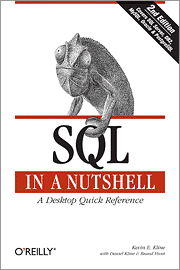
-
SQL In Nutshell - Kevin Kline
Book Recommendations
-
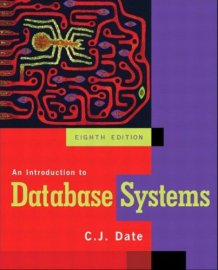
-
Introduction to Database Systems - CJ Date
Book Recommendations
-

-
SQL For Smarties - Joe Celko
Book Recommendations
-

-
Database in Depth - CJ Date
Some Conclusions
-
Database design is a complex and interesting area
-
Well designed databases are easier to work with
-
Use your database to describe your data in as much detail as possible
-
Upgrade to a database that supports these features
-
Hire a database expert
-