Teach-In Extract - OO Perl
Dave Cross <dave@mag-sol.com>
Magnum Solutions Ltd
Object Oriented Perl
-
How to design objects
-
Design Patterns
-
Inside-Out Objects
-
Moose
What We Won't Cover
-
Writing objects in Perl
-
Assume you already know that
-
perldoc perlboot
-
How To Design Objects
-
Designing Objects is *hard* - OO Barbie
-
Very few hard and fast rules
-
A few heuristics
-
A bit of experience
-
A bit of guesswork
Prototyping
-
Plan to throw one away; you will, anyhow - Fred Brooks
-
You won't get it right first time
-
Unless you're very lucky
-
Make it easy to refactor your code
-
Unit tests
-
Source code control
-
Subclassing
-
A good class is easy to subclass
-
Two argument
bless -
sub new { my $class = shift;my $self = {};return bless $self, $class; }
Constructor Tip
-
You'll often see code like this
-
sub new { my $thing = shift; my $class = ref $thing || $thing;return bless {}, $class; } -
Don't do that
Confusing Methods
-
The previous constructor can be called as a class method or an instance method
-
my $obj = MyClass->new;
-
my $obj2 = $obj->new;
-
Potentially confusing
-
What does
$obj->newdo? -
Clone?
Separate Constructors
-
Class method creates a new, empty, object
sub new { my $class = shift;return bless {}, $class; } -
Instance method creates a copy of an object
sub clone { my $self = shift;# warning! simplified! buggy! return bless { %$self }, ref $self }
Multiple Constructors
-
In Perl an constructor is just a subroutine
-
newis not a keyword -
You can have as many constructors as you want
-
They can be called whatever you want
-
But using
newfor the standard constructor is recommended
-
new is Not a Keyword
-
People coming from other languages often write
my $obj = new MyObject;
-
This is potentially dangerous
-
See "perldoc perlobj" for gory details
-
Most of the time it will be fine
-
But avoid it
-
my $obj = MyObject->new;
Overriding Methods
-
Subclasses are created so that methods can be overridden
-
Or so that new methods can be added
-
-
Make it as easy as possible to subclass your classes
-
Create many methods
Overriding Methods Case Study
-
I needed to create a new graph type for GD::Graph
-
Waterfall graph
-
Based on bar chart
-
Subclassing GD::Graph::bars
Bar Chart
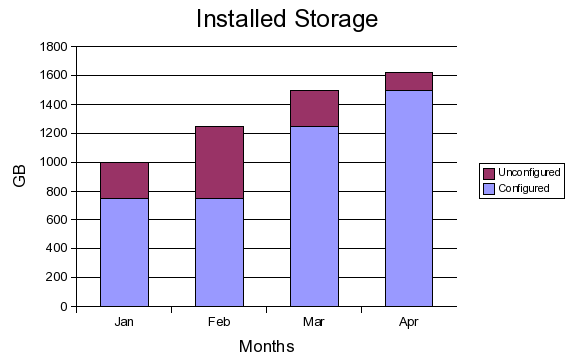
Waterfall Chart
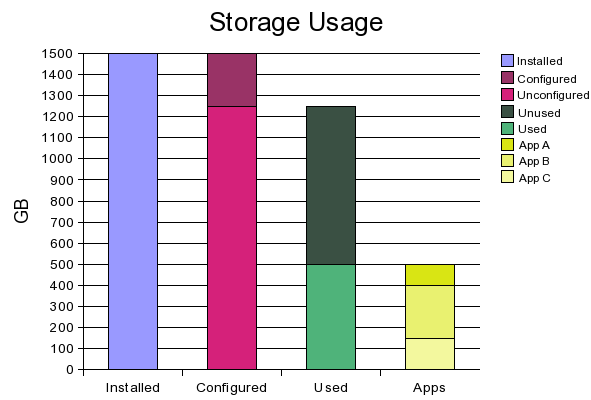
Things to Override
-
Colour choosing
-
pick_data_clr
-
-
Legend drawing
-
???
-
-
The author didn't envisage my use case
-
I ended up copying far too much code
Be Consistent
-
A good object design is consistent
-
Similar things act in similar ways
-
Good candidates for programming standards
-
Some examples
Accessor vs Mutator
-
aka "getter vs setter"
-
Some people like one method
foo-
Works out what to do based on parameters
-
-
Some people like
get_fooandset_foo -
Pick one and stick to it
Mutator Return Values
-
What does a mutator return?
-
The old value
-
The new value
-
The object
-
Nothing
-
-
Pick one and stick to it
Don't Always Subclass
-
Not all relationships are "isa_a"
-
Sometimes "has_a" is more appropriate
-
If you're connecting to a database
-
Don't subclass DBI
-
Have a DBI attribute
Design Patterns in Perl
-
Perl does have some design patterns
-
Some of them come from Design Patterns
-
Some are more "Perlish"
Factory Pattern
-
Call constructor on one class
-
Constructor works out what is the most appropriate class to use
-
Returns an object of the appropriate class
-
Often not the same class as the constructor was called on
-
AudioFile::Info
-
There are many Perl modules for reading tags from MP3 files
-
MP3::ID3Lib
-
MP3::Info
-
MP3::Tag
-
-
And a couple for reading tags from Ogg Vorbis files
-
Ogg::Vorbis::Header
-
Ogg::Vorbis::Header::PurePerl
-
Using AudioFile::Info
-
AudioFile::Info simplifies reading tag information from audio files
-
One syntax across numerous modules
-
$song = AudioFile::Info->new('a_song.mp3'); print $song->title, ' - ', $song->artist; -
$song2 = AudioFile::Info->new('a_song.ogg'); print $song2->title, ' - ', $song2->artist; -
print ref $song; # AudioFile::Info::MP3::Tag print ref $song2; # AudioFile::Info::Ogg::Vorbis::Header
AudioFile::Info::new
-
Works out which kind of file it has been given
-
Works out the best installed module to handle that kind of file
-
Loads the appropriate module
-
Calls the constructor
-
Returns the new object
Singleton Pattern
-
Highlander pattern
-
"There can be only one"
-
Only ever one instance of the class
-
If an instance has been created then use that
-
Else create new instance
Singleton Class
package MySingleton;
my $single;
sub new {
my $class = shift;
unless ($single) {
$single = bless {}, $class;
}
return $single; }
More Design Patterns
-
See Perl Design Patterns Wiki
Inside-Out Objects
-
Standard Perl objects are usually based on hashes
-
bless { name => 'Dave', email => 'dave@dave.org.uk' }, 'Person'; -
Two problems
-
People can access attributes directly
-
People can add attributes easily
Accessing Attributes Directly
-
$person->{name} = ''; -
Avoids any checks in the mutator method
-
sub set_name { my $self = shift; my $name = shift;croak "Name can't be empty" unless $name;
$self->{name} = $name; }
Adding Attributes Easily
-
No checks on adding entries to the hash
-
$person->{nick} = 'davorg'; -
Our class knows nothing about this attribute
-
No check on mistyped attributes
-
$person->{NAME} = 'dave';
Inside-Out Objects
-
Inside-out objects solve both of these problems
-
An object is no longer a hash containing attributes
-
Each attribute is a package variable
-
A hash
-
Key is unique identifier for object
-
Value is the attributes value for that object
-
Example
package Person; use strict;
my %name; my %email;
sub new {
my $self = bless {}, shift;
$name{$self} = shift;
$email{$self} = shift;
return $self;
}
Example (cont)
sub get_name {
my $self = shift;
return $name{$self};
}
sub set_name
my $self = shift;
my $name = shift;
croak "name cannot be empty" unless $name;
$name{$self} = $name;
}
How It Works
-
The object is still a hash reference
-
Still blessed into the correct class
-
But it contains no data
-
All data is stored in the package variable hashes
-
Hence the name - Inside-Out
Solving The Problems
-
People can access attributes directly
-
Attributes are now stored in package variables
-
Only visible from within package
-
All access is through methods
-
-
People can add attributes easily
-
Attribute names are now the names of package variables
-
use strictensures that variable names can't be mistyped
-
One Improvement
-
The object is still a blessed hash
-
But we never put anything into it
-
So it may as well be a blessed scalar
-
sub new { my $self = bless \(my $dummy), shift; $name{$self} = shift; $email{$self} = shift; return $self; } -
No anonymous scalars
One New Problem
-
When our objects go out of scope, the blessed scalar ceases to exist
-
But the values still exist in the attribute hashes
-
Need a DESTROY method
-
sub DESTROY { my $self = shift;delete $name{$self}; delete $email{$self}; }
More
-
Need to handle inheritance
-
Automation of inside-out objects
-
Class::Std
-
Class::InsideOut
-
Object::InsideOut
-
-
See also Perl Best Practices
Moose
-
A complete modern object system for Perl 5
-
Based on experiments with Perl 6 object model
-
Built on top of Class::MOP
-
MOP - Meta Object Protocol
-
Set of abstractions for components of an object system
-
Classes, Objects, Methods, Attributes
-
-
An example might help
Standard Moose Example
package Point;
use Moose;
has 'x' => (isa => 'Int', is => 'ro');
has 'y' => (isa => 'Int', is => 'rw');
sub clear {
my $self = shift;
$self->{x} = 0;
$self->y(0);
}
Understanding Moose
-
There's a lot going on here
-
use Moose-
Loads Moose environment
-
Makes our class a subclass of Moose::Object
-
Turns on
strictandwarnings
-
Creating Attributes
-
has 'x' => (isa => 'Int', is => 'ro')
-
Creates an attribute called 'x'
-
Contrainted to be an integer
-
Read-only accessor
-
-
has 'y' => (isa => 'Int', is => 'rw')
Defining Methods
-
sub clear { my $self = shift; $self->{x} = 0; $self->y(0); } -
Standard method syntax
-
Uses generated method to set y
-
Direct has access for x
Subclassing
package Point3D;
use Moose;
extends 'Point';
has 'z' => (isa => 'Int');
after 'clear' => sub {
my $self = shift;
$self->{z} = 0;
};
Understanding Subclasses
-
extends 'Point'-
Similar to
use base -
Overwrites @ISA instead of appending
-
-
has 'z' => (isa => 'Int')
-
Adds new attribute 'z'
-
No accessor function - private attribute
-
Extending Methods
-
after 'clear' => sub { my $self = shift; $self->{z} = 0; }; -
New
clearmethod for subclass -
Called after method for superclass
-
Cleaner than
$self->SUPER::clear()
Creating Objects
-
Moose classes are used just like any other Perl class
-
$point = Point->new(x => 1, y => 2);
-
$p3d = Point3D->new(x => 1, y => 2, x => 3);
More Moose
-
Only scratching the surface
-
Many more options
-
Moose is well worth investigating
-
perldoc Moose::Cookbook::*
Coffee Break
-
Back in 15 minutes